Hi. This is my first time I come back to graphic design again. It’s not like I was doing this to complete my job. Instead, this is purely as my hobby ☺ (it feels a lot of fun!).
My purpose to create a self-portrait avatar is to give the authentic identity for my social media account so the other people (and myself) can easily identify me.
Before further ado, let’s dig down into the process.
Step 1 – Rough Sketching
To start making an avatar, I’d need to get a picture about what my avatar will look like. The core concept of my avatar is based on my personality and my current appearance. In detail, the concept will be like this: about a nerd girl, who dedicates herself to create something that she wants to create, not a technician geek, but loves to spend her time with the computer all the day, and she wears glasses, with dark long hair. Of course she doesn’t wear fancy clothes or glamour makeup, but to make her more attractive, I simply draw her by portraying her innocent nature (innocence is a superpower to make someone look cuter, you know).
So yeah, that’s my grip. I started to draw while repeating the concept words inside of my head:
Nerd girl, cute, dark long hair, glasses.
And here is my drawing result.

I only let what my fingers draw, and I don’t force anything to make it look good.
I found myself sometimes to be surprised by the result and I feel happy with what my fingers drew. It felt so fun and playful. I also tried to explore another style by applying another artist’s style to create an avatar of mine. You can see the result on the upper right section of my drawing.
Why did I explore the drawing style? Because my drawing style is kinda boring (in my opinion). My original style is portrayed on the lower section of drawing. And… despite that, I was enjoyed and carried away. That’s why I drew another expression, and feels like making a meme ^^”.
To be honest, I didn’t solely draw only based on my imagination. Futaba Sakura (Persona 5) and Ryuunosuke Akasaka (The Pet Girl of Sakurasou) are my main inspirations of this avatar.
For moving to the next step, I chosen this design below because it looks suitable with my main concept.

Step 2 – Vectorizing & Colorizing
After finishing the sketching process, now it’s time to vectorize the sketch that I’ve made before. Below is the main process for this step:
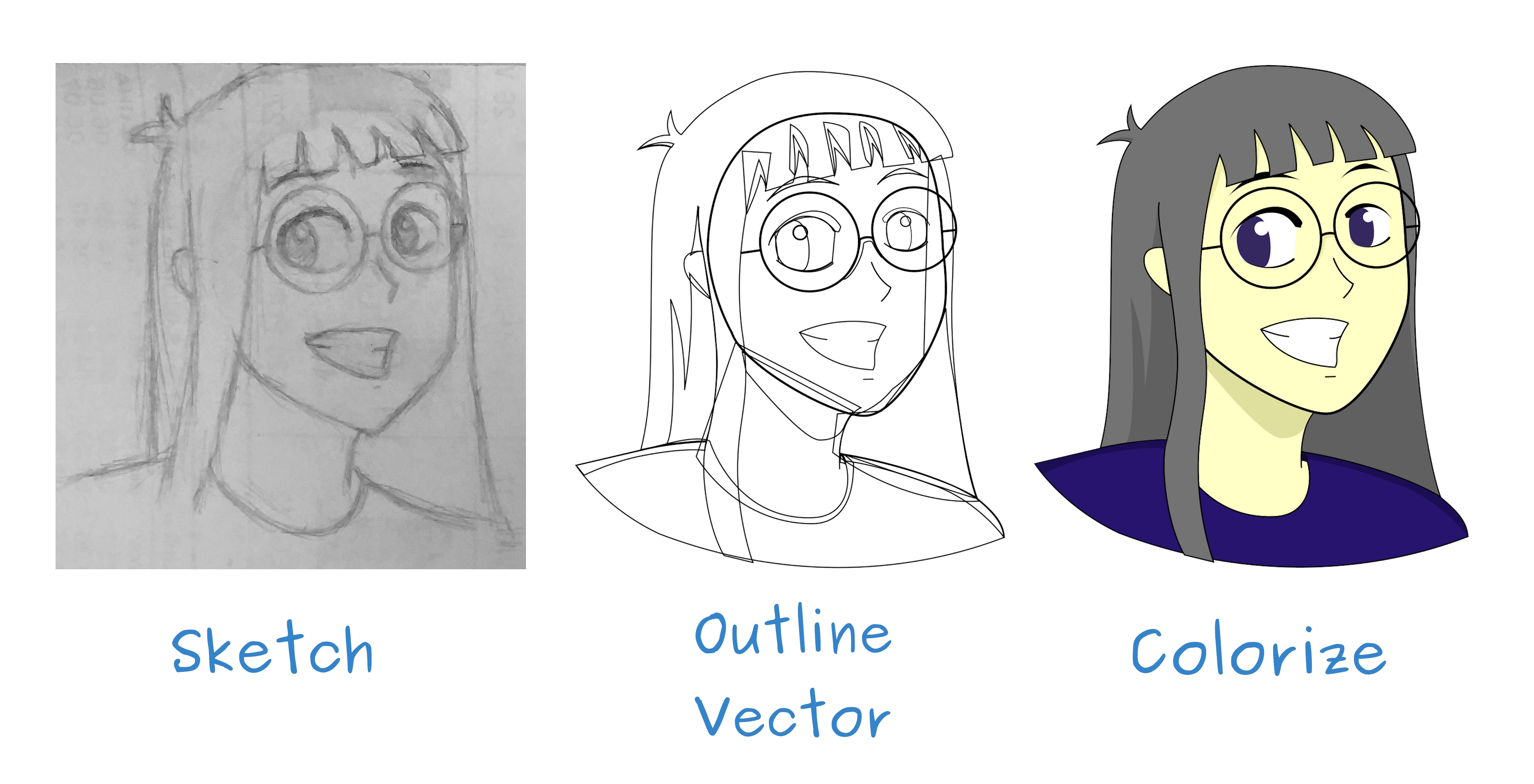
For the color scheme, I didn’t think about it too much. I choose blue violet (000000ff) as her shirt because I love blue :). Nothing special on it.
Anyway, for the entire vectorizing process, I used Inkscape as my main digital drawing software. That was my first time using it, and I found that using Inkscape is very enjoyable– bring me back to the memories of my drawing experience in my childhood 🙂
Well, after I picked the outline size and color shapes, I didn’t think I would be satisfied with the result (that’s an old style of mine. Seems boring and outdated in 2020).
I want to change the coloring style of mine. I want to learn another artist’s style as I want to add my visual libraries and knowledge. Those all brought me to step 3.
Step 3 – 2nd Phase Vectorizing (Style Exploration)
To get the new & fresh perspective about styling, I did some inspiration hunting and tweaked the previous style of mine.
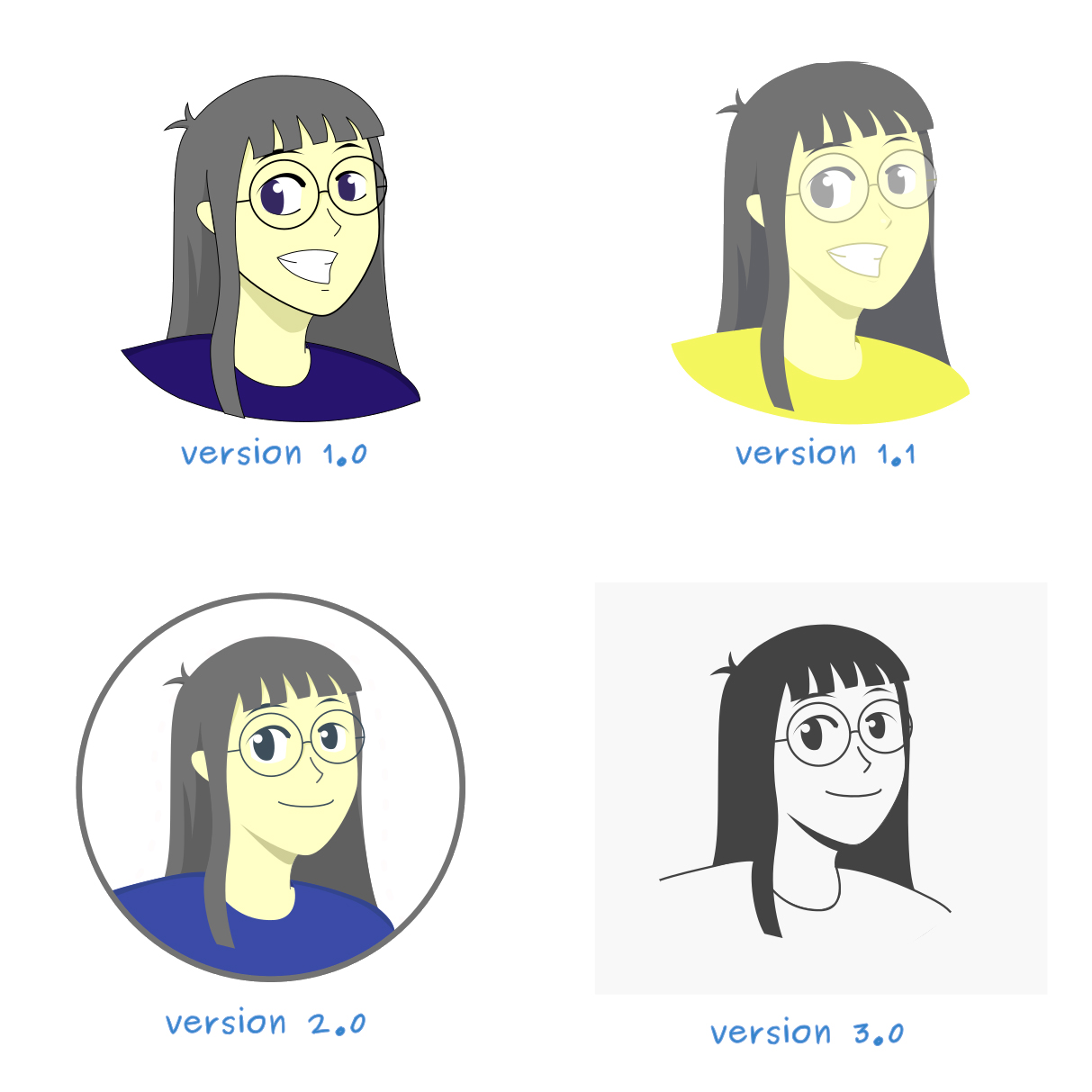
For version 2.0 and 3.0, I changed my mind to change her smile to become calmer & mature, as I keep her curious nature as her main trait. It feels more suitable for me, based on the comparison result between my avatar appearance with my selfie photo (well, I don’t want to post my photo here).
Specifically on version 3.0, I was inspired by Ryan Putnam’s work. I was attracted by it and want to learn more about his illustration style.
Step 4 – Playing With The Shapes
Actually, this isn’t the important step to make the avatar. But this is an important step to freshen up my creativity :). Inspired by Ryan Putnam, here are my playing results by combining my avatar & the random colorful basic shapes.
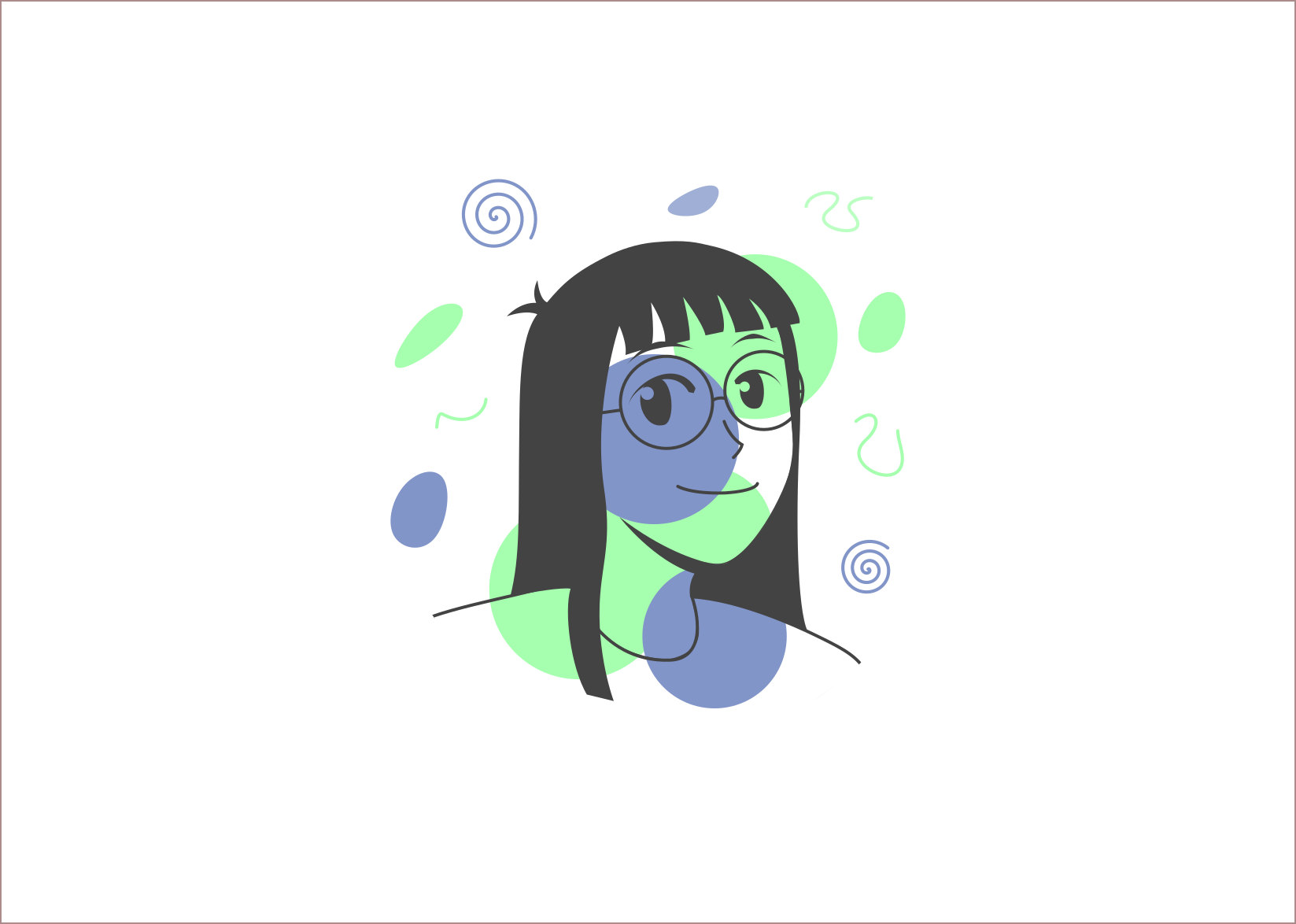


Step 5 – Refining The Final Design
This is the last step of my avatar making progress.
I’ve chosen the version 3.0 design as my main avatar design.

Then, I refined it by giving a circle outer outline and increasing the thickness of the stroke line.

I also re-colorize the avatar to make a black-theme avatar version.

Final Result
Ta da! Finally, here it is the final result of this progress.


And then, you can see the real result on my social media.
